A marketing calendar (paired with a content/editorial calendar) is a crucial part of your digital marketing strategy. It serves as a roadmap for the months ahead to ensure your content is optimized to meet business goals, capably targeting the right audience, and that your contributors, stakeholders and distribution channels are working in concert. A well-planned content calendar will allow you to:
- Coordinate publication with relevant events and business milestones across all teams
- Manage production and promotion resources
- Improve brainstorming, research and optimization
- Build on and cross-promote existing or future content
- Identify important metrics and track your content’s results
Zagrun created a Marketing Calendar Template to help get you started in your planning for the year. This spreadsheet template contains a high-level Marketing Roadmap and a more detailed Content Calendar.
When accessing this shared Google Sheet, be sure to go to FILE > MAKE A COPY option in the main tools navigation so you can create your own version that you can edit. Click here to access the shared version of the Marketing Calendar Google sheet
Tab #1 – Marketing Roadmap
The first tab in the sample spreadsheet is meant to lay out your high-level plans for your business, including things like holidays, event and the supporting activities and content you need to manage.
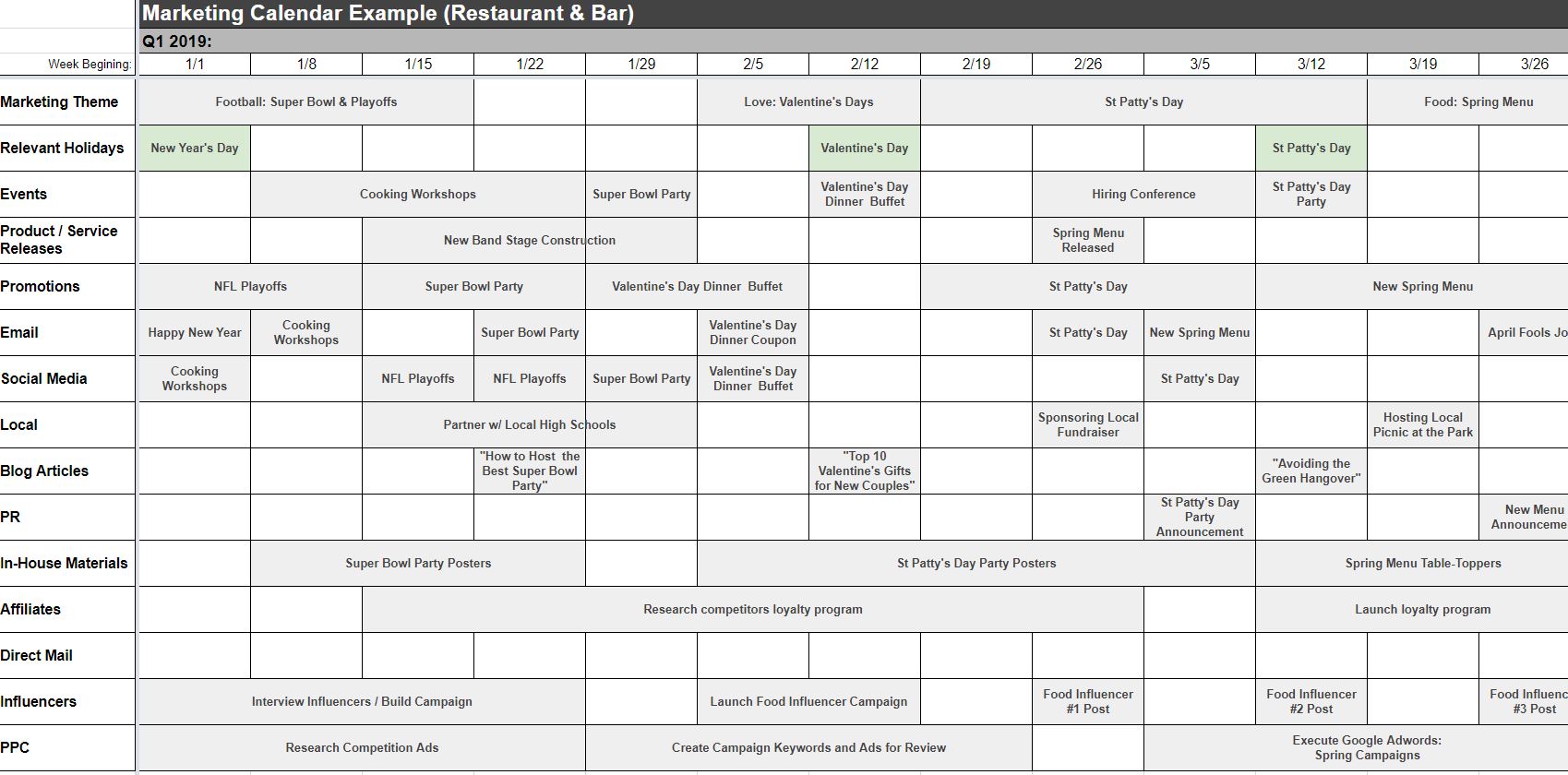
The first column offer opportunities to detail platforms or categories of marketing initiatives. You can use them all, or just the ones that pertain to your current marketing infrastructure and budget.
Marketing Campaign
The overall name of a group of marketing initiatives – the main ‘theme’. Then you can have multiple marketing channels and platforms supporting this one theme or campaign
Example: NFL Post Season 2019
External Events
List any holidays (Christmas, Easter, Thanksgiving, etc) or national/global events (National Taco Day, The Oscars Awards, Balck Friday, etc) that you can leverage in your marketing efforts.
Example: (Campaign) NFL Post Season 2019 > (External Event) Super Bowl LIII Game
Internal Events
Internal events refer to your in-house events such as parties, sales, etc that can support your higher level Campaigns or External Events.
Example: (Campaign) NFL Post Season 2019 > (External Event) Super Bowl LIII Game > (Internal Event) Super Bowl TV Party
Product / Service Releases
List any new business services or products that warrant a marketing campaign to inform the public.
Website
Identify any changes to the website to help support marketing this campaign (popups, new slider banner, landing page, etc)
Identify newsletter or announcement emails to support the greater marketing campaign
Social Media
Identify social posts and efforts to support the greater marketing campaign
Local
Identify any networking or other local organization. (partnering with local schools, display at a local grocery store, etc)
Blog Articles
Identify new blog articles to support the greater marketing campaign
PR
Identify press releases to support the greater marketing campaign
In-House Materials
Identify in-house (mostly print) materials (posters, table tents, etc) to support the greater marketing campaign
Affiliates
Identify partnerships with vendors to support the greater marketing campaign
Direct Mail
Identify snail mail efforts to support the greater marketing campaign
Influencers
Identify popular influencers to help spread the word and to support the greater marketing campaign
PPC
Identify paid marketing efforts (google search, retargeting, etc) to support the greater marketing campaign
Tab #2 – Content Calendar
The second tab dives deeper into the individual content pieces you will need to create, review, approve and post on a daily basis.
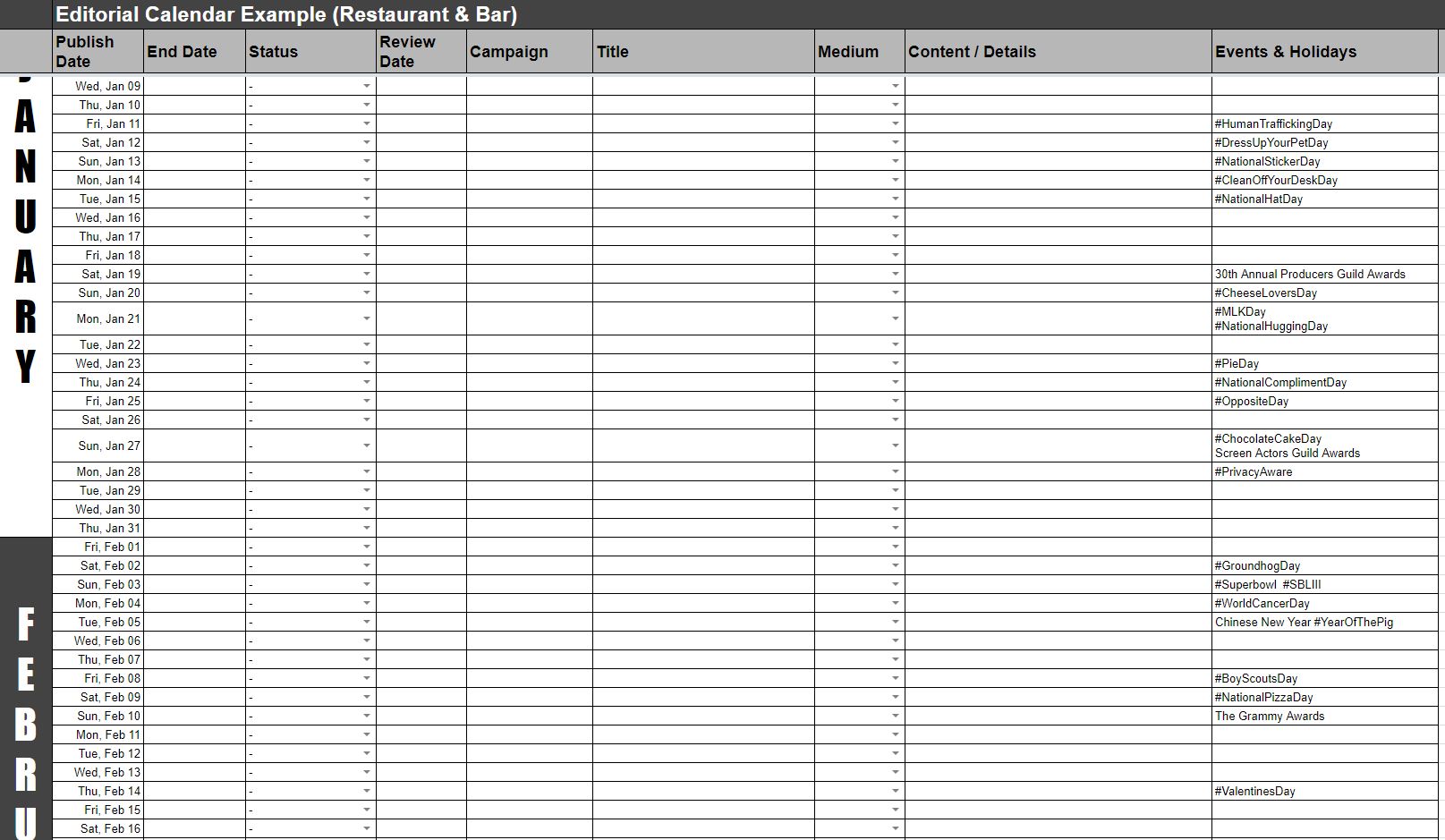
Publish Date
This is the date you wish your content to be visible to the public.
End Date
This is the date you wish the content to be removed from visibility (if possible). For example, a Facebook post will not be removed, but a Promotional Banner on your website’s homepage might need to be removed to make room for newer promotions.
Status
This offers managers insights as to the progress of each content piece. These cells are prepopulated with the following values (but you can change to whatever you need)… Assigned, In Progress, Ready for Review, Approved for Publish, Published, Unpublish, On Hold.
Review Date
Date field to supply a deadline for the content creator to give admins enough time to review and give feedback.
Campaign
Most marketing content pieces are under an umbrella of a Campaign or Theme. For instance, you can have a Campaign called “St Patty’s Day 2019”, and have multiple marketing mediums running. (Facebook post, email newsletter, and blog post)
Title
The title is to give the marketing initiative a name, such as “St Patty Day 2019 – Facebook Social Post – 01”. This allows you to easily identify the content piece by name.
Medium
This cell allows you to identify exactly where this marketing piece is o be published or created. These cells are prepopulated with the following values (but you can change to whatever you need)… Web Page & Slider, Web Page, Calendar Event, Page, Blog, Facebook, Instagram, Twitter, YouTube, Email, Print Poster, Press Release.
Content / Details
Here is where you can either put the actual content of the piece (if a short social post) or a link to where the full content copy is located (if long piece)
Events & Holidays
This is a section we included to help give you some ideas to market around. Many of these will not be relevant to your business, but there should be a pretty large chunk you can use in your marketing efforts.