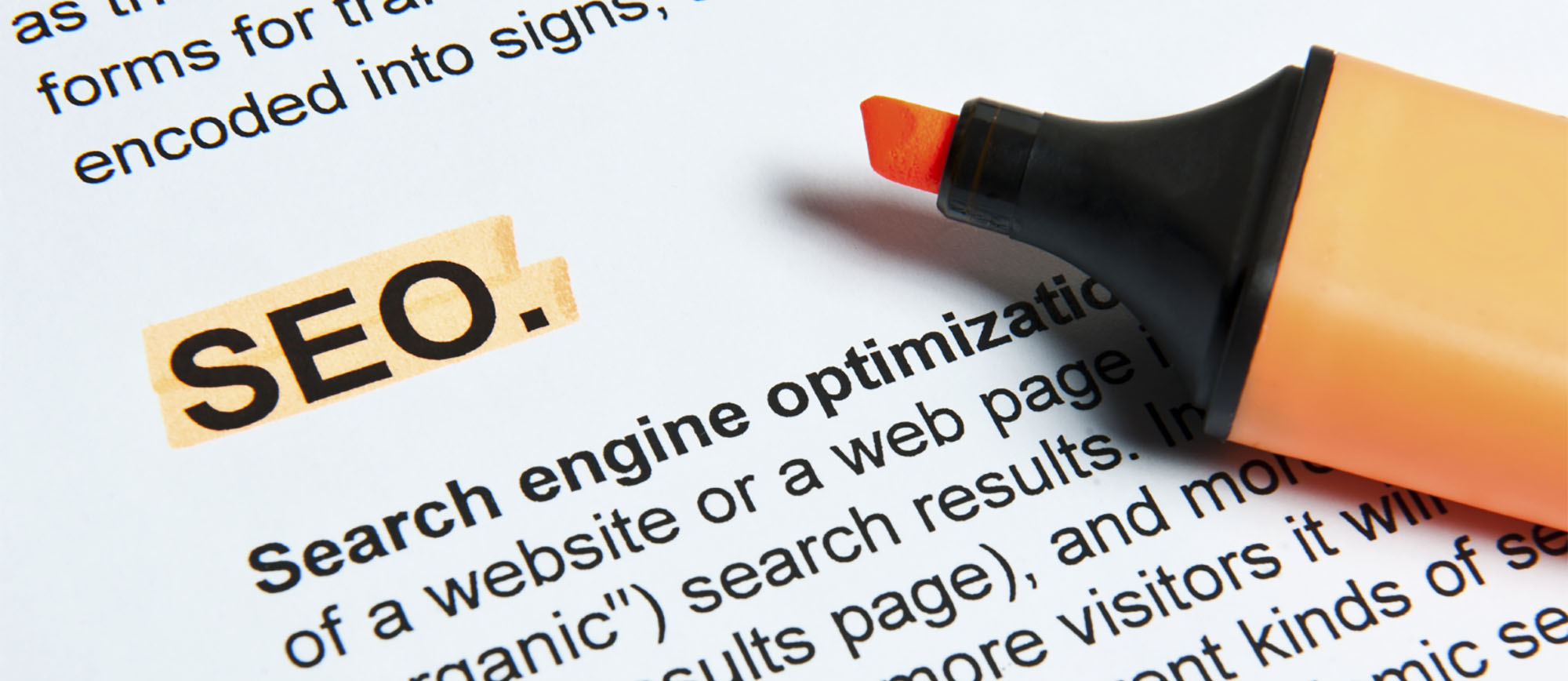Many small businesses do not have the budget for Paid Ads online – but that shouldn’t stop you from maximizing your free, organic search results. Here are 12 tips to lead you in the right direction to get those coveted first-page organic search rankings. Some of these are pretty simple, and others require a bit more work and website design know-how – but they are ALL important if getting new search leads to your business is a top priority.
1. First and Foremost… Claim Your “Google My Business” Listing
An important first step in any local SEO strategy is to claim and verify your local business’ Google My Business (GMB) listing. Getting on Google My Business can increase your chances of showing up in Google’s Local Pack, Google Knowledge Graph, Google Maps, and organic rankings in general.
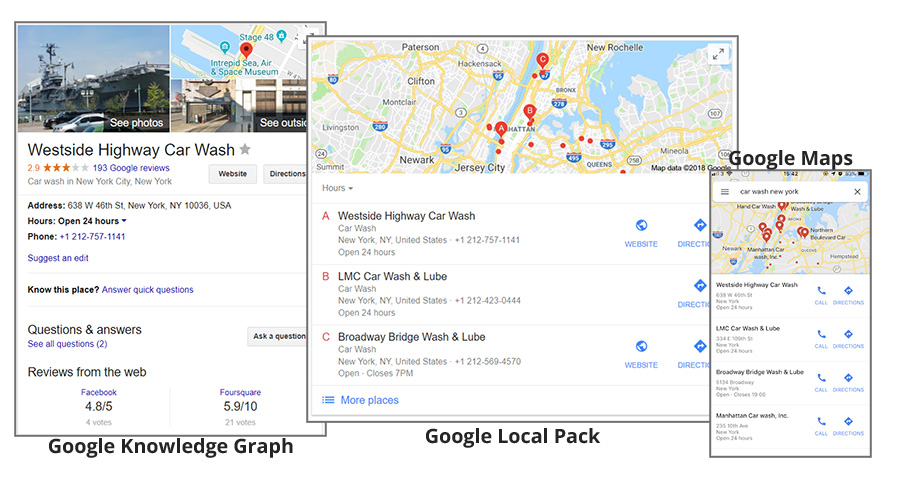
Google My Business listings offer everything you need for a potential customer to find and use your services, buy your products or visit your business. Once you’ve registered or claimed your Google local listing, you can respond to customer reviews, add images, add photos and posts, and much more to help your business stand out in local search.
Without it, you are missing out on a large opportunity on any SERP (search engine results page). Most of Google SERP’s have 3 components to it.
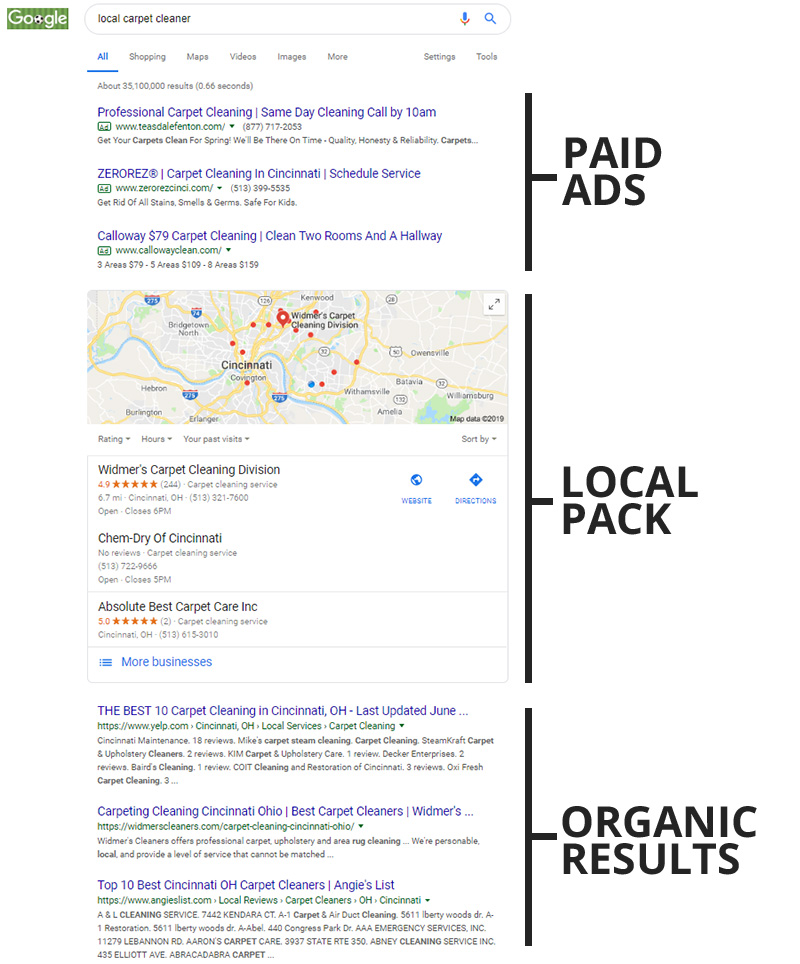
Put simply, if you don’t have a Google My Business profile, you literally cannot compete in local search, so Google My Business is one of the very first places you should start when working on local SEO for your business or a new client.
If you haven’t claimed and verified your Google My Business Listing yet, that’s the first step. To get started, visit https://www.google.com/business.
2. Get Those Google Reviews – They Are More Important Than You Think
In order to get those Google Reviews, you must have a Google My Business Listing. (See Tip #1)
These days, 88% of consumers trust online reviews as much as personal recommendations. Think about it, when was the last time you didn’t read the reviews about a business before visiting for the first time? Reviews impact the success of a business more than most brands realize. When 97% of consumers say reviews influence their buying decision, review management has to be a top priority for every consumer-facing business.
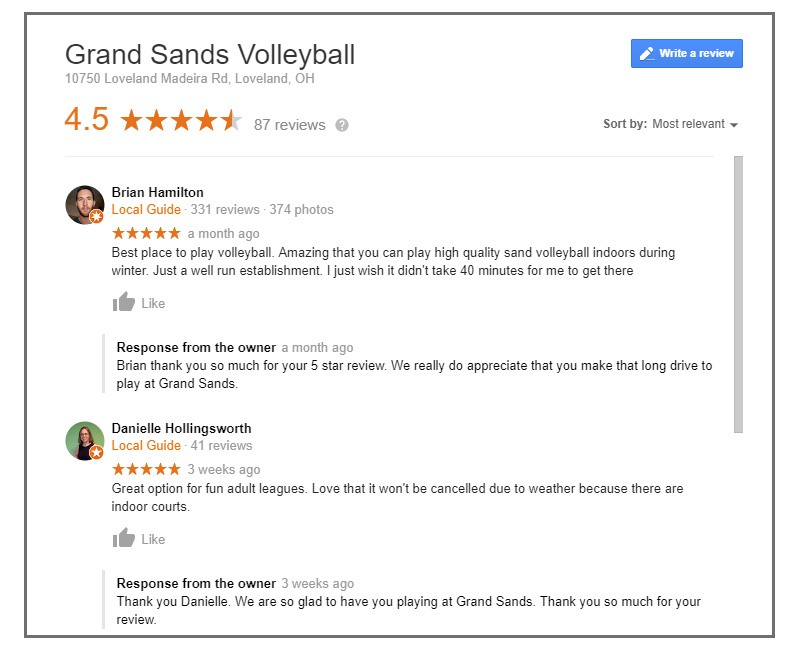
There are actually a few relatively straightforward explanations for why Google reviews help your rankings.
- Google trusts your customers more than it trusts you.
Google depends on signals to determine whether a site is worth good rankings or not. We’ve seen this since the very first days of Google with the importance of links. When your site receives a link from another relevant site, Google sees that as a kind of endorsement of trust, and rewards you with better visibility. Similarly, when a customer reviews your business (good or bad), it tells Google that not only is your business a real, legit operation, but that other people have interacted with it and can help future potential customers make decisions. In short, Google loves this kind of stuff. - The more Google knows, the more Google likes you
Like the bookworm in your life, Google “reads” your site to understand the world (or in this case, the Internet). The more content that it has available to read, the more it will know about your business. When you leverage customer reviews on your site for SEO, or generate them on Google My Business, Google has lots of fresh content to read and lots of keywords to add to its understanding of your business. - Great reviews = More stars = More clicks.
Like it or not, people trust reviews. Think about it this way – if you’re faced with a Local Pack and two of the businesses have 2-star ratings while the third has 5-star ones, which one are you more likely to click on? SEO rankings have long been known to be influenced by click-through rates. If a high percentage of searches choose your site from the search results, Google assumes you’re doing something right and will reward your site with better rankings. Reviews can play a big part with click-through rates, especially if you’re generating glowing reviews regularly. By enticing clicks with high ratings, you’ll likely see a boost in rankings, too.
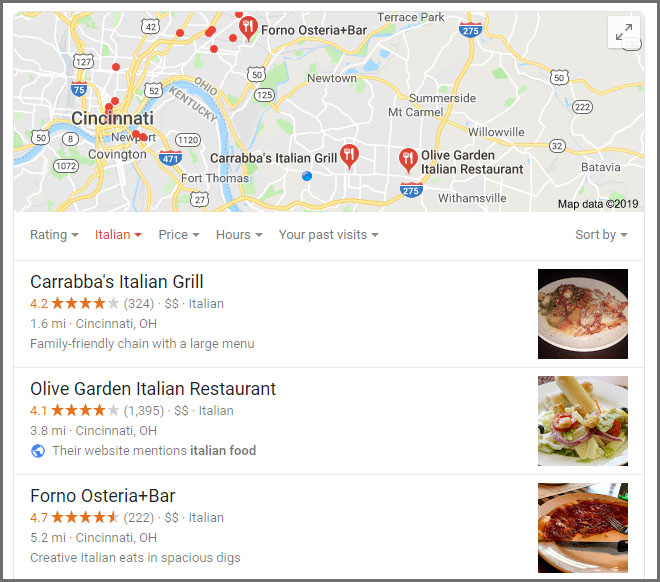
You should be soliciting reviews from all your customers either on your website, in confirmation emails, on your physical receipts, just about anywhere you can.
IMPORTANT: Getting reviews is only one half of the equation, you also need to reply to these reviews, each and every one of them,… good or bad.
Not only does responding to reviews build trust with your customers, but it builds trust with the search engine itself. Google only wants to recommend the most credible businesses to their customers. What better credibility indicator than a business that goes above and beyond by publicly responding to complaints, as well as, thanking their praises. Google is encouraging businesses to respond to reviews in order to improve their local SEO.
3. Post Your Events Directly on the Search Result Page
This tip requires a bit more knowledge & experience to get done, but if your business hosts a lot of local events then you will benefit from having these events made public on Google’s search results page. You may have seen these listings on search engine results pages before – similar to the images below.
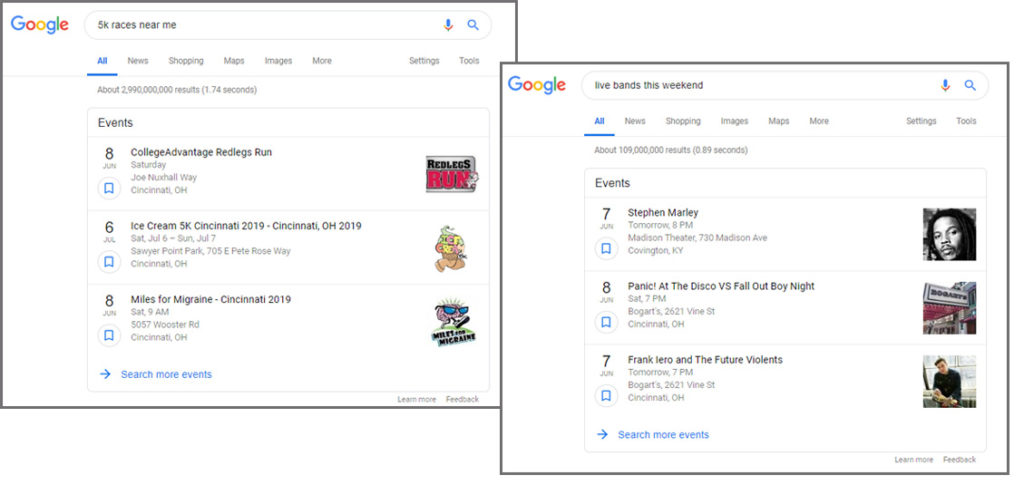
There are multiple ways to accomplish this
- Can use WordPress, there are plugins to help
- Can use Google data schema in your code
- Can leverage a Google Calendar with some add-ons
Any of these options do require a bit more work and know-how, but can provide some fantastic visibility at the top of a search engine results page. Talk to your web designer about getting these events up on Google search results pages.
4. Match Your Website Content to What People Are Searching For
One of my biggest gripes with clients is many of them have no clue how people search for their products or services. They try to come up with keywords to help their SEO, but many of them are words no normal person would use to search for a particular business. There are some easy ways to see how people are finding you and what search terms they are using
Google Recommendations
Anytime you start typing into the Google search box, after a certain amount of words or characters it will attempt to finish your search with some of the most searched for phrases. A good exercise is to begin typing in a search phrase pertaining to your business, services or products and see how Google finishes it. Some of the results might surprise you and offer some good ideas for additional keywords to add to your content copy arsenal.
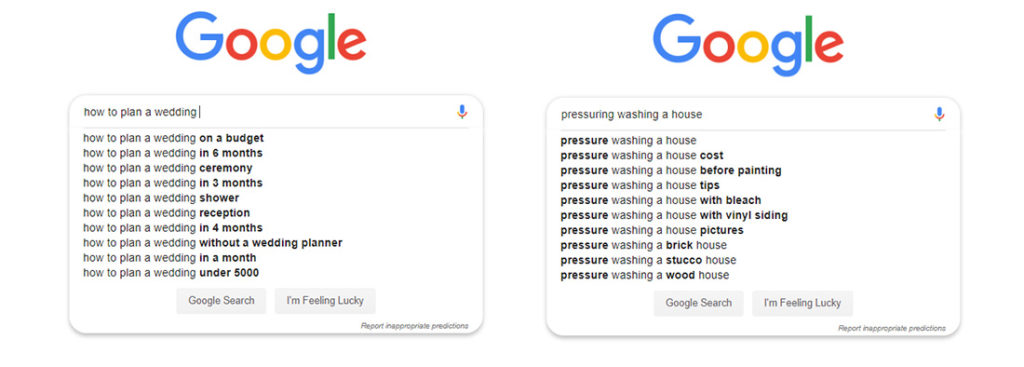
“People Also Ask” Boxes
These are sets of questions that relate to the original search query. You can leverage these to see what other search queries people may be using to find answers.
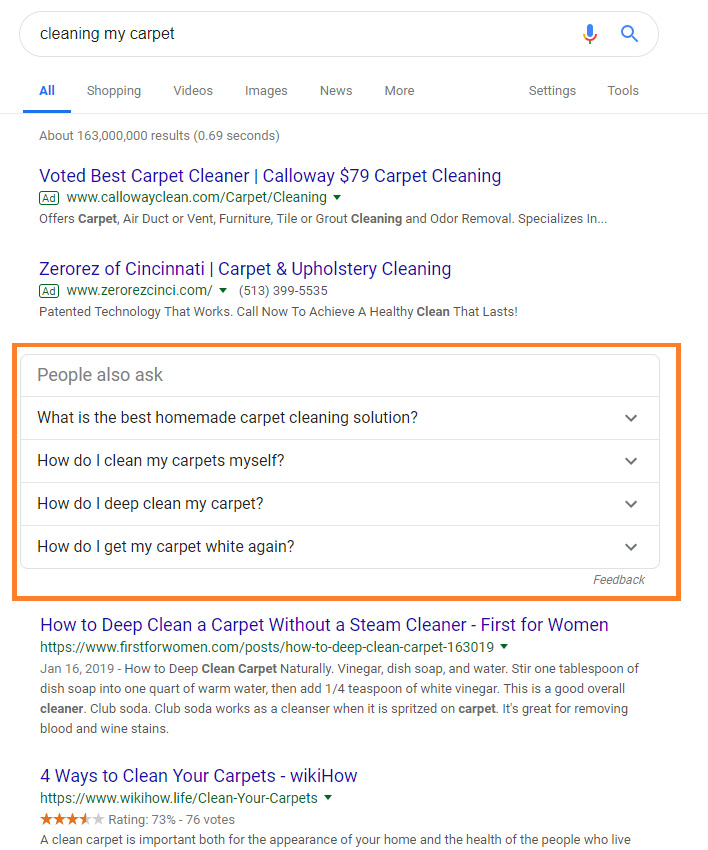
Google Analytics & Google Search Console
Another way to find out the search phrases and keywords people are using to find your business online is by using these 2 tools: Google Analytics & Google Search Console. Google Analytics is a Google program that – once installed – will track a ton of data and stats about your website and how people are using it. There is also Google Search Console that gives you some interesting insights into how often you are showing up in searches and how people are finding your listing in search results.
The two of these combined create a valuable program to view your visitor’s entire story; from their initial search in Google to how they navigate your site. These two programs are pretty robust and may overwhelm you once you get into them, so ask your digital marketer or web designer for some help.
5. Stop Procrastinating and Make Some Damn YouTube Videos
As you probably know, Google is the #1 search engine in the world. Do you know what is #2? YouTube! And did you know Google now owns YouTube? So if you can master Google for text searches and YouTube for video searches, you can be highly visible in over 90% of all internet searches.
Google now displays video search results for certain search phrases – as you may have seen like in the image below…
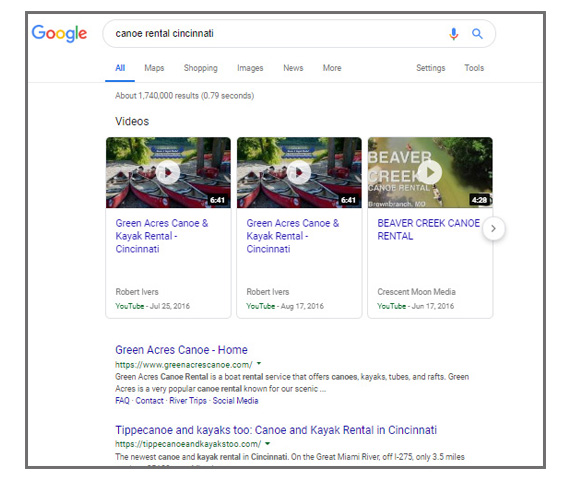
If you can get a couple of good-quality videos that offer some sound advice or information on a relevant topic, you can have a part of this real estate on the search engine results page. You don’t need a top-notch camera with lights, professional microphone, and green screen (although that helps), but you DO have to have quality content. If the video resonates with people, Google will pick up that and treat it as valuable content that others may want to see.
Here is a very short video explaining some key basics…
Here is a much more in-depth dive into a ton of information on making small business videos. It’s close to an hour so be sure to bookmark this video and watch it when you have some time. I promise you will be pumped about making videos after you watch this…
6. Ensure Your Website is Mobile Responsive or Google Will Ignore You
This should go without saying, but make sure your website is responsive – meaning it can be viewed easily on a mobile device. In 2018, 58% of all website visits were from mobile devices. This number is expected to continue to rise every year – your customers are doing their business from their phone, so you need to make sure your site can accommodate them.
Not only is the customer experience a reason for mobile-friendly websites, but Google now punishes websites that are not responsive to smaller devices. Yes, you will actually be ranked lower in search results if your site will not render correctly on a phone.
If your site is not mobile friendly, fix it NOW!
7. Keep Your Website Fresh with New & Updated Content
Google reacts kindly to fresh websites. If you built your website 3 years ago and haven’t touched it since,… you are not getting much love from Google these days. I recommend you add new pages to your site every month or 2, and go back and make some updates to old pages every year.
This is a simple fix, just go do it.
8. Add Supporting & Relevant Content to Attract New Customers
So you have a website and it has a couple of pages talking about your company, its products or services and maybe a contact page. That’s great, but it’s not enough if you want to rise in the search engine results rankings. Google indexes every page on your site regularly and uses your content to determine who would benefit from it. Therefore, the more content you supply, the more opportunities there are to contribute a page that Google might find helpful to a searcher.
There are 2 main formats of content I would recommend you get on your site ASAP…
Blogs:
These are fantastic ways to not only supply more relevant content to your potential customers on what you do, but it also gives Google a lot more options to help advance your visibility in the search results. This mean writing blog pages or articles on your products, how to use them, why they are better, compare to your competition and show how it works or how to use it. Say you own a pressure washing company with a website that lists your services. Consider adding blog articles on “How often should you pressure wash your house?”, “What is the difference between pressure wash, power wash, and soft wash?”, “What chemicals should you use to clean certain parts of your house and property?”.
These are things your potential customers may search for BEFORE they even know they want to hire someone. Wouldn’t it be great if they thought about pressure washing their own house, searched for helpful articles online, landed on your website’s blog article explaining some of the basics and THEN decided to just hire you?
That’s the idea behind blog articles – to supply helpful and meaningful information to guide potential customers toward your services and show them you are an authoritative leader in that industry. Not to mention all those clicks from people who didn’t purchase your services or products that are helping your search rankings by letting Google know that people are coming to you for answers – even if they don’t hire you.
FAQs:
The next bit of content I would recommend is to always have a Frequently Asked Questions page on your site – and even maybe sprinkle some of those FAQs throughout your site’s pages. One of the best benefits from FAQs is that it is already in a question and answer format. That is what most searches are today – especially voice search (Google Assistant, Siri, Alexa, etc). “Google, what is the temperature going to be tomorrow?” “Siri, where can I find some live bands playing tonight in San Francisco?”.
The better your FAQs, the more opportunity you have to get chosen by Google for a voice search result or even a featured snippet. What are “featured snippets”? They are when Google thinks it found THE answer to your search query by pulling content from a website and displaying at the top of all search results.
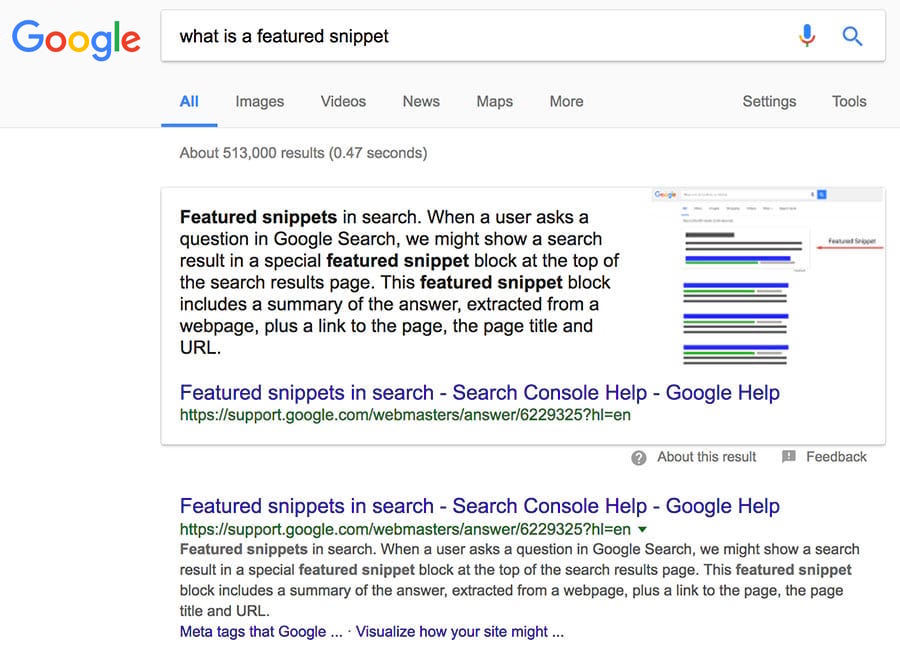
9. Improve Website Speed – Google LOVES Fast Websites
We now know that Google does base search rankings on page load speed. This means that if your site is slow to fully render in a browser, Google knows this and will reduce your ranking. Remember, Google is in the business of supplying ITS customers with quality websites that address the search query.
This tip may involve some more advanced expertise to fix a slower site, but here are some tools you can use to see if your site is running slow.
GTmetrix – GTmetrix gives you insight on how well your site loads and provides actionable recommendations on how to optimize it.
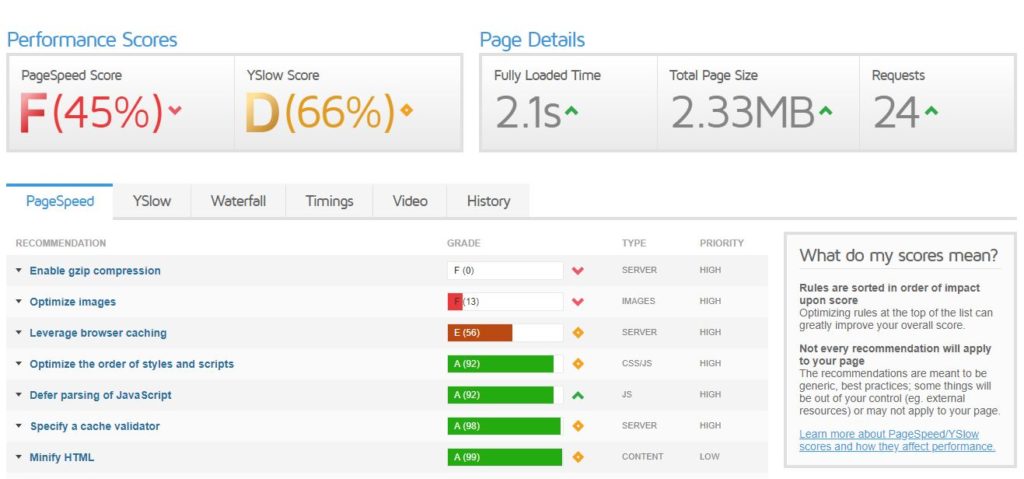
Google Page Speed Insights – This is Google’s own tool to help you understand your site’s speed better. I would definitely not ignore this tool 🙂
Once you determine that your site is slow and needs help, talk to your web designer. They will know how to fix it.
10. Implement SSL Security or Google will Lower Your Ranking
SSL is the standard security technology for establishing an encrypted link between a web server and a browser. This link ensures that all data passed between the web server and browser remain private. Have you ever noticed that some URLs start with “http://” while others start with “https://”? Perhaps you noticed that extra “s” or a lock icon when you were browsing websites that require giving over sensitive information, like when you were paying bills online or buying something.
To put it simply, the extra “s” means your connection to that website is secure and encrypted any data you enter is safely shared with that website. The technology that powers that little “s” is called SSL, which stands for Secure Sockets Layer.
While the primary purpose of SSL is securing information between the visitor and your website, SSL is now part of Google’s search ranking algorithm. This means you will get better results in search engine results pages.
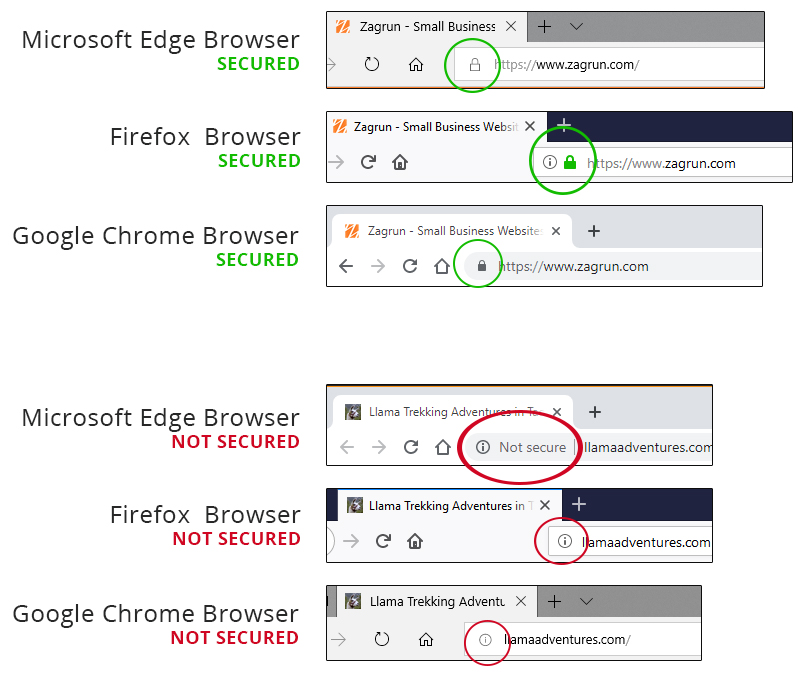
11. Social Shares and Link Building
Social Shares: This is more than you simply posting things on social media. This has to do with posting INTERESTING things and information PEOPLE FIND USEFUL and WANT TO SHARE with others. Most small businesses are just plain lazy with their social media – their idea of a social media strategy is to simply posts pics of their work (“here’s the before & after pics of my landscaping job for a client – everybody love us”), or their accomplishments (“we just got a new truck for our team – everybody like us”).
The idea is to quit talking about yourself on these posts so much and give your followers something meaningful, useful, worth sharing with their friends.
Link Building: Being popular on Google is similar to being popular at a local networking or social event. The more people that know you, that introduce you to others, and that talk highly about you – the more you are recognized and rewarded at the event. Same for Google search results, the more websites link to you, share your stories, and identify you as an authority – the better your Google rankings.
The idea is that if you’re linked to by some authoritative websites, then your site must be pretty awesome. A good way to figure out who is the authoritative industry leader in your digital space is to throw some relevant search terms into google and see who the top 5 websites Google has chosen.
Example: you make decorative & creative cupcakes. Open up Google and type in “the best cupcakes” or “making creative cupcakes”. Don’t make it a local search (Cincinnati, Florida, etc), it needs to be more encompassing,… more global.
The top 5 listings are probably NOT the creators of cupcakes, but national publications or sites that discuss cupcakes to a much broader audience. If www.FoodNetwork.com links to your website in an article about local bakeries that are crushing it, then you now have some digital clout – and Google will reward you for that.
It takes some work to get your name on much larger sites, but it’s something you need to start thinking about.
12. Have a Clean, Professional, Easy-to-Use Website
This sounds obvious, but you may be underestimating the condition of your current website and the importance of its design. One of Google’s top three ranking parameters is BrainRank – Google’s proprietary AI system that determines how people behave and maneuver on your site.
If people are bouncing off your site quickly, or clicking through too many pages, too quickly, then Google concludes that your site does not house the information they are looking for. If your visitors are staying on the site, spending time on each page, then Google assumes that your site has some valuable information and will rank you higher in the next search for similar topics.
Sounds simple, and you are probably thinking, “My site has all the necessary information my customers need”. But what you may not know is that if your website isn’t easy to navigate or find the information quickly, then you may be getting penalized by Google. That is why many small business owners hire a professional web designer – they KNOW how to build and organize content on a website for a better user experience.
Author
TJ Swing
Founder and President, Zagrun Marketing
Recent Marketing Articles
12 Tips to Rank Higher in Organic Google Search Results
Many small businesses do not have the budget for Paid Ads online - but that shouldn't stop you from maximizing your free, organic search results. Here are 12 tips to lead you in the [...]
Hashtag Holidays are for Marketers
From 'National Hamburger Day' to 'World Emoji Day' to 'National Leave the Office Early Day', there's no shortage of fake holidays created for marketing purposes. While many of these days have their perks (who [...]
How Attackers Gain Access to WordPress Sites
Getting Hacked Sucks! If you have ever had your website hacked, you know that feeling - the dreaded fear of vulnerability and the humiliation of defeat. In my 20-year career in digital marketing, I [...]